
If you have a ITI branded modem from BSNL, you probably wont find much documentation about setting it up for multi-use. The unit is actually an OEM product from SEMINDIA model # DNA-A211. This how-to will show you how to setup the router so that it automatically connects to the Internet on start-up, so that you don’t have to dial a connection.
First we shall setup the DSL connection:
1. Connect to the modem/router through Wired Ethernet and enter 192.168.1.1 in the address bar. When prompted enter your username/password. It should be admin/admin by default. If you have forgotten the username/password, you can reset the modem by pressing the reset button on the back of the router with a pin for 10 seconds. If you can’t access the modem at 192.168.1.1 try this.
2. Click on Advanced Setup -> WAN. You should see the following entries. The one we are interested in is the first one as shown. Click Edit.
3. Enter the settings as shown below and click next.
Now to setup your wireless access, goto Wireless -> Wireless Bridge and choose the following:
Also ensure that your wireless is enabled by going into Wireless -> Basic:
Also ensure that your DHCP is enabled by going to Advanced Setup -> LAN and checking that your DHCP is enabled as shown below:
Now go into Management -> Save/Reboot. This will save the settings and reboot your router. On restart the modem will establish the connection and you can simply connect to the wireless network.
Hope this helped. If you have any questions just ask in the comments section.
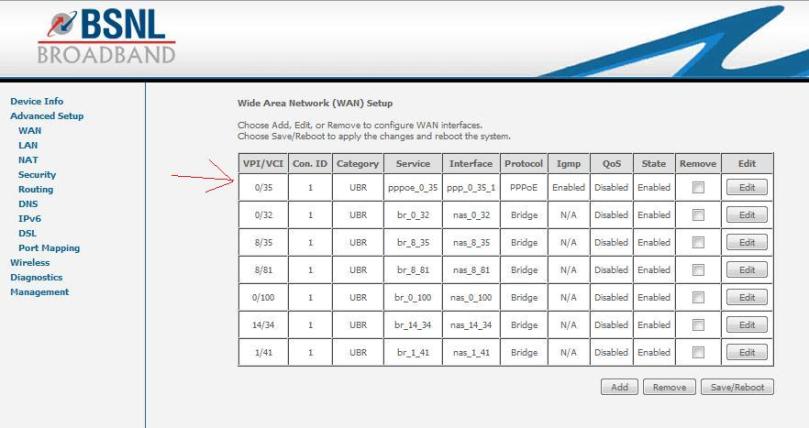


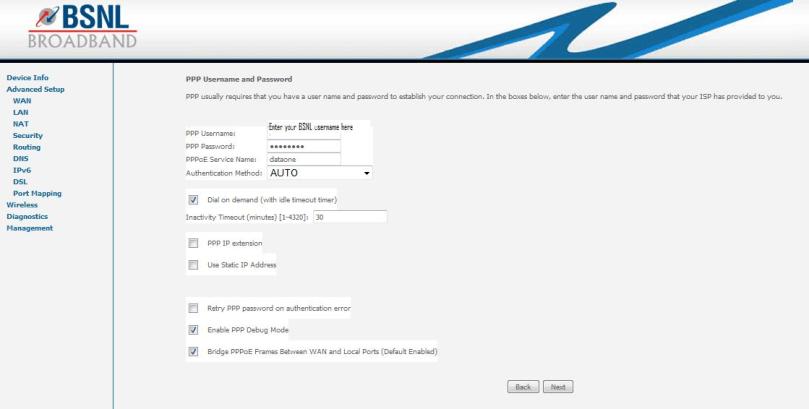
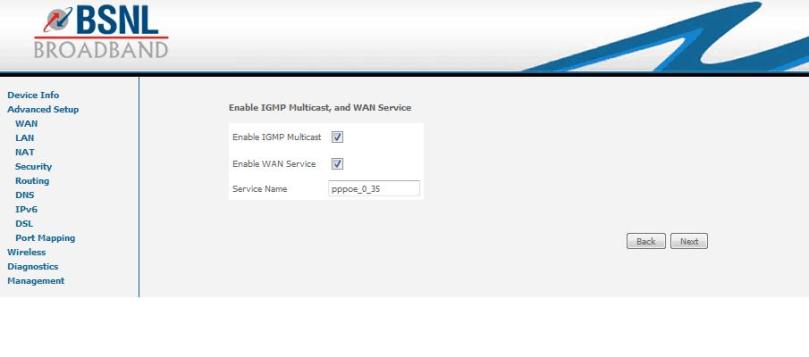
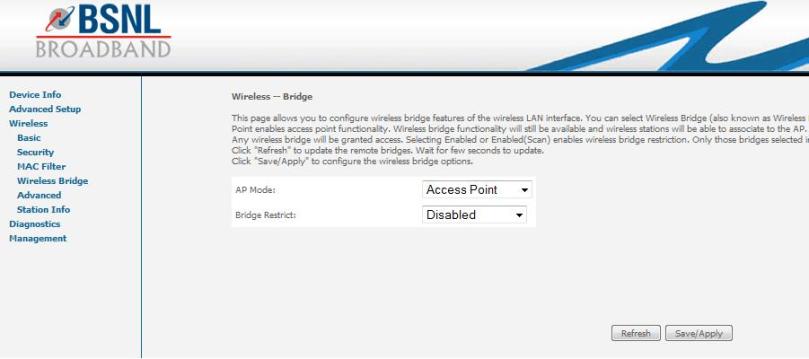
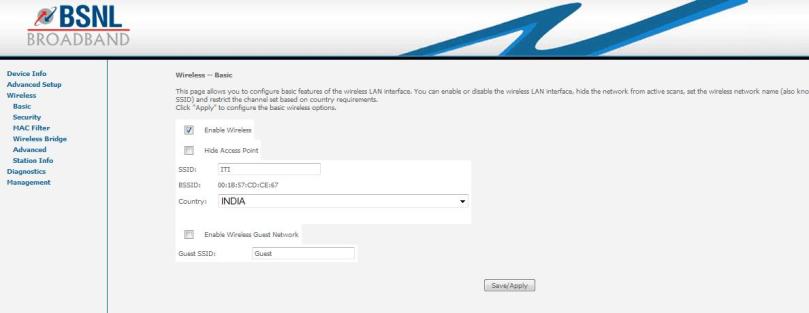
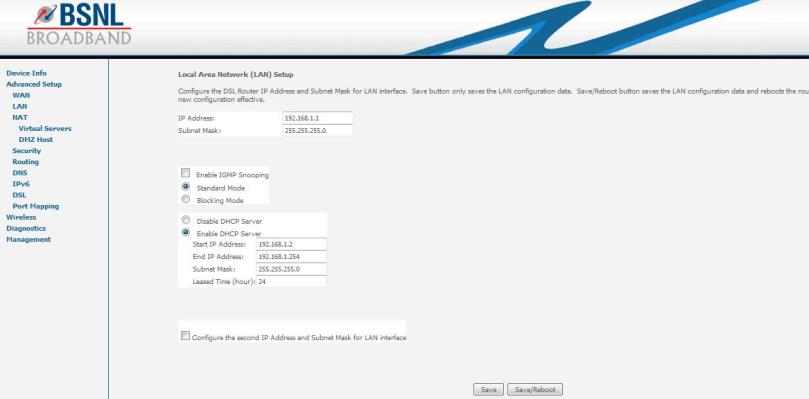
[…] Configuring BSNL DNA-A211 ITI router/modem to automatically … […]
I usually do not create a great deal of responses, however i
did a few searching and wound up here Configuring BSNL DNA-A211 ITI router/modem to
automatically connect | sunnyideas | Swaraj. And I actually do
have 2 questions for you if you don’t mind.
Could it be just me or does it look like a few of the comments appear
as if they are left by brain dead individuals? 😛 And,
if you are writing on additional places, I’d like to keep up with everything new you have to post.
Could you list of every one of your shared sites
like your linkedin profile, Facebook page or twitter feed?
Hi, thanks for the support!
I actively blog here but I don’t use facebook or twitter.
[…] Configuring BSNL DNA-A211 ITI router/modem to automatically … […]
[…] Configuring BSNL DNA-A211 ITI router/modem to automatically … […]
whoah this weblog is magnificent i love reading your
posts. Keep up the great work! You realize, many people are searching around for this info, you can aid them greatly.
Hi there! Do you know if they make any plugins to help with SEO?
I’m trying to get my blog to rank for some targeted keywords but I’m not seeing very good success.
If you know of any please share. Appreciate it!
Hello there! Would you mind if I share your blog with my myspace group?
There’s a lot of folks that I think would really appreciate your content.
Please let me know. Many thanks
[…] Configuring BSNL DNA-A211 ITI router/modem to automatically connect […]
[…] Configuring BSNL DNA-A211 ITI router/modem to automatically … […]
[…] Configuring BSNL DNA-A211 ITI router/modem to automatically … […]
[…] Configuring BSNL DNA-A211 ITI router/modem to automatically … […]
[…] Configuring BSNL DNA-A211 ITI router/modem to automatically … […]
I’m not that much of a online reader to be honest but your blogs really
nice, keep it up! I’ll go ahead and bookmark your site to come back later.
Cheers
Fantastic website. A lot of useful information here. I’m sending it to a few pals ans also sharing in delicious. And naturally, thank you in your sweat! kcfebeeddfke
Hey, everything seems fine, but what about security? Will my neighbours too conncet to my wifi?? 😦
hey sunny,
i am using the bsnl iti dna-a211-i modem. now im planning to take a airtel 8mbps connection.. so i would like to know will my modem support that speed and will there be any prob in the future. ?
thanks in advance.
Yeah. It should work fine with Airtel.
hey i did EXACTLY what u asked but my computer showed no internet access. Even it shows connected on my phone, an ip address but still no.connectivity. Please help
after setting up accordingly i get error as “no gateway reply” but it connects in desktop please assist me in this regards and nokia mobile is able to detect and defines access point also. m not getting what is the problem Thanks in advance
Hi Sunny..
I appreciate your efforts 🙂
I too use an ITI A211-I modem. I followed ur steps1-8. I am able to connect net (without dialing) from my PC (Connected via Lan Cable) But I am unable to connect my Laptop using WiFi. My Laptop detects the ITI network, connects to it, but it still shows no internet Access 😦
I have
When I connect my Laptop Via Lan cable, I am able to access.
Plz help me..
hey! i had a bsnl connection nd the router mentioned above. i moved to delhi a month back and got a mtnl connection, they came yesterday installed everything using the bsnl iti router , i am able to connect with the router ,but i’m not getting any internet connection
hi i am taranpal from ludhiana pls any one help bsnl modern iti dna-a211-i pls tell me how unlocking modern pls tell my contact +918146800948,+918728000948
Thank You very much dear…. Iam greatly obliged…
hi Sunny good illustration.I can connect on my mobile but can’t connect on my desktop.please guide
wer i can find the firmware update
it works man..thank u!!
i Have finished everything and pressed reboot………………wat to do then….cause my browser is not connecting to net
hey sunny.would you please tell me the way that how can i connect ITI router with a existing wifi
i am able to connect via BSNL DNA-A211-1 modem by using dial up and Ethernet cable on desktop. while i try connecting my laptop its not connected only limited connection is shown. however, i can connect my laptop to internet if dial through bsnl dial up even without using any cable. the problem is only one device can be connected at a time. Can u help me in resolving this problem. I have recently shifted from Bhatinda to siliguri and every thing was ok there. Also the inet light is not glowing here. can that be a problem?
Hi
I have ITI Modem, but i have frequent disconnection, DSL keep going often. BSNL guys told no prob with line.
Do i need to do any software updates if so where can i get it
You can find the new firmware here – https://sunnyideas.wordpress.com/2009/07/19/update-your-iti-modem-aka-dna-a211-firmware/
Hi Sunny ,
My modem is 3 + years old and the wireless connection was perfect and i was able to connect multiple devices , suddenly the wireless is showing limited connectivity and am not able to access net even though i can see the signal in the devices , BSNL says a software update has to be done.When the security is removed am able to access but not whne there is a security passcode now. i dont want to use a unsecured wireless , could you please help
Flashed Wrong Firmware on UTStarcom WA3002G4 ADSL 2+ Router/Modem? – Don’t worry! 🙂
_________________
Hello there,
I would like to share my experience in fixing my UTStarcom WA3002G4 ADSL 2+ router/modem after having flashed it with some wrong default firmware present in the CD that came along with that modem purchased from BSNL. You can directly jump onto the steps if you don’t want to be bothered about my bitter experience in figuring out the feasible way to flash and the assumptions I have made therein.
EXPERIENCE :
Though there are innumerable posts/threads in the internet on this, it was a hard time to figure out the exact steps to fix – flash my UTStarcom WA3002G4 ADSL 2+ router/modem with an appropriate firmware. Because, each of the threads/posts discussed about the steps to be followed in a discrete manner – leaving out some intermediate steps to follow. Of course, there would have been assumptions about the intermediate steps therein, but for an impatient person like me that approach seemed to be inadequately helpful.
Well, enough of talking, let me tell you the steps I followed by which my UTStarcom WA3002G4 modem/router was reborn!
ASSUMPTIONS :
Assumptions made(rather the state of my router/modem with the wrong firmware!) :
1) Power LED is steadily lit.
2) DSL LED is not lit(there is something about this DSL LED and Limited or No Connectivity I need to share. I will share in the end – Don’t want to obstruct the flow).
3) No other LEDs are lit(duh!)
4) You get Limited or No connectivity as the connection status after the wrong firmware flash. And yeah, you will see some fake IP-Address assigned by DHCP(not actually).
5) After the modem/router is powered on and when you see the “Limited or No Connectivity”, 192.168.1.1 is unreachable when you ping(Again, duh!)
6) But, only while the modem/router is booting(just after the power up action), you could see a TTL value of 100 received by the ping action(ping -t 192.168.1.1). The value 100 means that the boot loader is alive! Thank God! So, only task left is to restore the firmware and let the boot loader load that firmware – yeah, more of unnecessary info I am sharing – But, for the sake of clarity, I am compelled to do so!
**** STEPS TO RE-FLASH A WRONGLY FLASHED UTSTARCOM WA3002G4 MODEM/ROUTER ****
Here we go. Simple steps followed :
1) Connect the router/modem to PC using ethernet cable and have the power adapter connected to the router/modem as well.
2) Power on(duh!).
3) Manually assign a static IP-Address to your PC(Any IP-Address would do as per my experience, say 192.168.1.3) with subnet mask 255.255.255.0. Don’t worry about other stuffs – Default Gateway, Preferred DNS, Alternate DNS, blah blah – Let them be blank. No problem. Now the connection status should be “connected” instead of “Limited or No Connectivity”.
4) Switch off the router/modem using the power button at the back.
5) Keep the hard-rest button(micro-switch accessible through a round pin-hole/tiny hole at the bottom of the modem/router near its right-leg(cushion) – Easily, this tiny hole can be missed amidst the square holes present to help in the ventilation) pressed with a refill/ball-point pen tip.
6) Switch on the router/modem using the power button at the back – Keep it pressed for 2 secs before releasing – Better not to use technique – Plug-out and plug-in the adapter from socket – Reason? I will share in the end – Don’t want to obstruct the flow.
7) After a short while(few secs), you will be able to see the ping command displaying receiving so and so bytes etc with a TTL value of 100(boot loader is up!).
8) Now, in your PC browser keep on refreshing the page 192.168.1.1.
9) You must see a page asking to “choose a file” to upload the appropriate firmware – At this juncture I chose the BSNL Dataone firmware I had downloaded and my browser(Chrome) showed the progress of the upload in its bottom-left corner. There after it started showing the page with the information indicating it will take about 2 mins to flash the uploaded firmware and that the modem/router will automatically reboot thereafter(You should see the change in connection status from Network cable unplugged to plugged to Connected with Limited or No Connectivity as we yet don’t have the DSL connection in place once the flashing is done and the router/modem reboots).
10) That’s it. The router/modem is reborn! \m/ If needed, reboot(soft-reset using the power button at the back) once and you shall be able to access the much needed 192.168.1.1 – Time to celebrate! Note that the hard-reset button has to be kept pressed all these while(1-9 if needed until 10th step also). Otherwise, the boot-loader will move ahead and try to load the wrong firmware unaware of its incorrectness! Yeah, continuous ping(ping -t 192.168.1.1) replies with TTL 100 is very crucial to the success of the flash.
**** STEPS TO RE-FLASH A WRONGLY FLASHED UTSTARCOM WA3002G4 MODEM/ROUTER ****
Left over information which I thought would obstruct the flow all these while :
Well, now let me tell you the issue that I told of obstructing the flow all these while. It’s about the Connection Status – “Limited or No Connectivity”. Whenever I plug-out and plug-in the adapter from socket, no doubt the router/modem reboots automatically on its own as its power button would still be in pressed state. But, the IP-address assigned by DHCP(actually not) will be a fake one – 169.something.something.something and the connection status would be “Limited or No Connectivity”. The funny thing is the DSL LED would be well lit at this point! This same fake indication – DSL LED being lit happens also when the modem/router(when in powered off state) power button is pressed and released very fast – in a second. This very issue provoked me to re-flash my router with any firmware I had(invariably, I had a wrong one)! And the annoying Limited or No Connectivity I expected not to reappear once re-flashed. To me additional annoyance, the router/modem breathed its last breath when I fed it with poison in the form of wrong firmware.
Okay, though the above “Limited or No Connectivity” is very much prevalent even after re-flashing when the above actions(plug-out and plug-in, and power outage and restore), my UTSTARCOM WA3002G4 modem/router is back in action after my 5-6 days of mental agony and struggle, saving some money as well!
Hope this helps someone in future if at all has same problem, though its lengthy and has some unnecessary info here and there!
For those who would be wanting to know the firmware I have used, here is the full file name – 3.08.BSNL_02.01.02_tr64._fs_kernel, size : 1.86 MB (1,953,751 bytes) and size on disk : 1.86 MB (1,953,792 bytes).
Cheers,
Raghavan
PS : The “Limited or No Connectivity” issue has been discussed at great length across the internet. But, I have no luck after trying all sorts of things – especially, the approach involving the assignment of static IP-Address, sub-net masks, freely available public DNS server address. I somewhere read that it might be related to the voltage provided by the power adapter, though not sure and also haven’t thought of replacing it either. Let me know if anyone has a working solution for this.
_____________
Have posted here to help those who would come here in search of a relevant solution in this blogspot. Thanks.
Hi Sunny,
I have a ITI branded DNA-A211-I Type 2 modem from BSNL. Someone the I gave it to, has gone and wrongly changed the firmware to a MTNL Type 1 modem. Now obviously the wi-fi bit has gone. I need to reload the original firmware of a Type 2 BSNL modem DNA-211-I. Do you know how I can go about doing that myself.
I am ok doing most stuff such as configuring the modem etc. after change in firmware but I cannot seem to find the firmware anywhere. I have located an upgrade utility file 02DSW-700021_ModemSwUpdateUtility.exe but this gives a error message saying software mismatch. Help needed.
Vipin, you can try the firmware located here.
hey sunny… i’m facing some DHCP problem with the router
its an iti DNA-A211
i’m unable to connect through wi-fi with my t.v n tablet.. while it easily connect to my laptop
Hi Sunny, I have tried these steps. The problem i am facing is every time i wanna connect to internet i have to dial a connection from my Laptop. Due to this problem i am able to connect internet from Laptop but can’t connect it with my I-Phone.
This was working fine before few days. Some days back BSNL engineer done some configuration changes and since then I am facing this problem
I have verifired the configuration with the snapshots you have attached and all is matching. Suspecting some issue with Modem but not sure. Kindly suggest if you have any alternate way
Hello Sunny,
I have DNA-A211-I modem. I have a problem with wireless connectivity. I use wired connection for my pc & wireless connection for my laptop & samsung mobile phone. I am able to access the internet on pc very well (wired connection to modem).
When I connect my laptop (having Windows 7) using wireless connection I get connected to the router correctly (I get ip address assigned to laptop). But I am unable to connect to the internet from it. When I try to open a site on browser it just shows me that it is connecting but the page never loads. Following are the things I tried doing,
1) tried to ping www,google.com (other sites too) on command prompt. The ping succeeds every time.
2) tried to access the router config page (ip 192.168.1.1) from laptop which gives me dialog box to enter user name & password. When I enter that (user : admin/pwd : admin) it goes further showing ‘connecting’ but it really never connects there. When I deliberately enter wrong password it shows me password error.
3) Tried connecting wireless-ly using another laptop (windows xp). But I see same thing happening here.
4) When I connect any of the laptops using ethernet cable the internet just works fine!!.
5) Surprisingly if i connect my samsung android (2.2) mobile wireless-ly, it connects fine,
6) I checked whether it could be problem of proxy settings of browser but it seems not the problem.
7) I tried using 3 browsers IE, Chrome & firefox. Same problem for all of them.
I am using this modem for almost 4 yrs now. I started seeing this problem since Jan 2012. Before that wired & wireless connections on the same laptops were working fine. I haven’t changed any configurations on the modem. Also I haven’t changed any configs related to network connectivity on my laptop.
Could you please help me here? I think I should do a ‘Reset to factory defaults’ once for the modem configs. But before that I would like to have better solution if any to this problem. (I am not sure after doing reset to factory defaults it will work or not).
Thanks in advance.
Amey
Hi Sunny, Thanks a lot for the settings,
I have done these changes, my mobile says connected to router and gives full signal, but I am not able to use internet, I can use internet on my desktop but not on my mobile. Can you please help.
Router: BSNL DNA-A211 ITI
Thanks
srinath
Hi Sunny, great insight to wireless router, I am trying to achieve port forwarding for this model, challenge here is that the router runs on port 80 as default and my dynamic requests from internet comes on default port 80. when i try forwarding port 80 in router to my static IP for DVR.. it does not like.
Any ways I can get the default port for router changed to 8080 or I dont care, any thoughts!
cheers,
Vivek
Yeah, you can change the port of the router to 8080 and forward requests on port 80 to the DVR.
OR you can change the port for your DVR and use that to connect to the DVR.
Hi Sunny,
Is there any documentation for changing from port 80 to 8080 for router?
I see a error in log file declining it is not done.
Regards,
Vivek
1.My modem (DNA-A211-i) works well. But i try to connect my phone by WiFi i receive message “DNS failed”. How can i configure my modem to use it with wifi devices.
2. How can wifi connection be password protected.
The DNS failed is because the default BSNL DNS servers are very unreliable. Use 8.8.8.8 (google DNS server) as your DNS server.
You can password protect the WiFi by going into the Wireless settings page in the router config.
Hi sunny … Thanks a lot for your post here…
I am very happy thanks
Hi sunny !i ve the same problem …i can’t save my configuration…it’s going to default settings always…pls do help!!!!!
My mobile phone is Samsung Galaxy Ace with wireless and my BSNL modem is DNA-A211-1. I have configured my modem exactly as shown in the tutorial. However, I am still able to connect the my phone (via wireless) and desktop to the internet at the same time. When my phone is connected, the message shown when I connect to the internet from my PC is : “Phone line is busy”.
I went to command prompt and typed “ipconfig/all”, which shows “DHCP enabled : No”, even though I have enabled it from my modem configuration page. Please help!!!
I am still facing problem in doing so
i was able to connect my cell via wifi to my pc… but unable to use internet in my cel???? y???? has it got anything wid my wifi settings or else???
Hi
By following these steps, do we always have to keep the wireless security as Open?
Because when I tried using WPA or WPA2 or other, it just won’t connect on wireless.
Thanks
Not sure, but you can give it a try and post your results.
thanks a lot dude
hi
i connected my my modem via wifi: it shows connected and at high signal strength but i cant able to connect to the internet.. it says “Communication Error! contact your provider for support” what can i do for that plz help me
I followed the above procedure and still not able to access Internet. The issue I have right now is
1. WiFi is getting connected from my Dell Laptop & Mobile but when I access any website it says “page cannot be displayed”, however I’m able to access the Internet from the desktop thru Ethernet
My OS = Win7
Please help
hey ur steps worked perfectly…..i only hv one query…..nw every1 around me wid wifi can connect to my connection…….hw do i password protect it….such whenever a new device tries to connect to it it asks 4 a password
Hi sunny….
i have got a new landline and broadband connection with DNA-A211-1 ADSL2+ MODEM (ITI)… i have used internet for hardly half an hour. the problem starts when i clicked the tab under “MANAGEMENT” tab under 192.168.1.1 page.
Then i pressed the reset button at the back of the modem. whenever i try to connect to internet, it doesnt connect. when i have checked the WAN tab under 192.168.1.1 it says AUTHENTICATION FAILURE. BUT I HAVE TRIED A LOT WITH THE USERNAME AND PASSWROD GIVEN BY BSNL. I’M REALLY UPSET….. PLEASEEEEEEE HELP ME…….
Hi Sunny,
I am not able to save my configuration settings (my username and password) in pppoe connections. Whenever I save my settings and reboot the device, the settings are not saved and once the device comes back online, it is having the factory default settings.
In a jist, “whenever I try to save the configuration and reboot the device the device doesnot save the configuration and it comes back online with factory default settings”
The device should save your settings when you click “Save”. Not sure why it’s doing that.
Hi…m using Samsung ace mobile…i confugure bsnl data one router like here said…but stilll i could not connect to internet
i connected to wirelss but it shows obtaining ip address on phone..
what should i do? please anobody can help me
hi
1.i have a DNA A211 router modem.i m unable to connect my laptop via ethernet cable but it connected via wifi.
how can i do the same as i check my ethernet cable
2.how can i update my modems’ software
plz help me if u know
thanks a lot
regards
My modem DNA-A211-I is configured by BSNL in it’s office-Subhanpura, Vadodara. On right bottom of my laptop there is signal strength icon. Since it has been configured by BSNL, that icon carries yellow triangle with ! mark. Although , clicking it shows ITI is connected but web sites do not open and shows error in connection. How is it that it shows connected and it does not connect. What to do for a wireless connection automatically?
I am happy I found this forum. Thanks
The yellow exclamation mark means that the router is not connected to the Internet. The Wireless is working fine. Check that the phone line is plugged into the modem and your username/password in the router configuration page is correct.
Sunny, I, a complete newbie, have a BSNL Nokia-Siemens black colored Modem & a Rs. 750 single user unlimited connection. I have a desktop & a laptop, connected with a D-Link hub/switch.
The problem is when I connect my desktop with my bsnl id/pass it connects easily, but the laptop doesn’t or vice-versa.
All I wanted to share the internet connection in both desktop & laptop.
please help!!
Dear sir,
I am using Internet from local ISP who had given me connection using co-axel cable and a cisco modem and in the Modem it had only 1 RJ45 female connector from that it is connected to my desktop nic,every thing is working fine but i have 1 PDA and Laptop and a DNA-A211-1 Modem which was given by BSNL which i was earlier using.I was struggling to configure that modem so that i can use all the three systems but it shows connected on Wifi but sows page cannot displayed and total ISP communication is on DHCP.Regarding this I spoke to ISP they told me to buy a router BSNL modem will not work,Does this modem fulfill my requirement or I need to go with new one.
Hi sunny … Thanks a lot for your post here…
I bought a new BB connection. I have DNA-A211 ITI modem with me. since i own a modem they refused to asssit me to configure and connect it. By following the above steps can i connect to the internet directly and start browsing? what is the use of the username and password they gave me?
Plz reply …
thanks,
Yuvaraj
Just follow the steps on my blog and it should work just fine. The username and password is used by your router to connect to BSNL.
hi sunny………
i’am raju. i have a problem that every time am switching on my computer i wanna give the user id and password in 192.168.1.1…..
I mean the problem is the user id and password is changing to default.so then am again want to reconfigure.this problem is going on repeating.so please give me a solution to this problem
Thanks sunny for your quick reply ….
i have checked the DHCP setting , it is exactly same as your setting.
but i am not able to connect internet to from both (lappy n desktop) at a time.
waiting for an early reply …
thanks a lot … 🙂
ok, lets talk about this over IM. Add me schumifanatic(at)gmail.com ..
hi sunny …………even i m facing the same prob…….when other device is connected on wireless…….i cannot access net on my desktop tht doesnt have wi fi capability……..on the other hand when i restart the modem and connect thru dial up on desktop……the other devices r unable to connect though they r detecting the wi fi correctly………
It’s because your modem/router is not configured properly. If you follow the instructions in this guide it should work.
Hi Sunny !!
After reading your tutorial , i am able to configure my (ITI DNA A211-1 ) modem in auto dialing mode . But i am not able to connect LAPTOP and DESKTOP simultaneously to the internet ….
I simply want to connect both (laptop and desktop) to the internet simultaneously even without auto dialing mode.
Hope …. you will help me out .
Thanks ..
Looks like you have not setup the DHCP properly. https://sunnyideas.files.wordpress.com/2009/07/step7.jpg
[…] IP address automatically” once you have configured your gateway’s DHCP server. Read this post on how to do […]
hey sunny at the outset–thanks.
but im still not able to connect wireless however it connects with the help of a cable.
i got this router from bsnl-bangalore. now i’ve moved to delhi n ve taken a mtnl internet connection.
can u help?
The ISP has nothing to do with your wireless settings. The fact that your Internet works when connected by wire shows that your DSL link is fine.
Try to follow these steps again to setup your wireless.
hi,
on typing 192.168.1.1 on my address bar m unable to goto settings on my iti modem discussed above.what should i do?m trying to check my DHCP server setting since m unable to connect to net using my nokia 5800 XM.M connected wirelessly n havn’t used the cable for trying the modem settings.
waitin for reply
Same issue as the user above. Try this https://sunnyideas.wordpress.com/2009/11/11/solved-unable-to-access-bsnl-modemgateway/
plz help me . i format my computer and i connected my modem iti bsnl . it doesnot work after formatting. i typed the default ip on the address bar of internet explorer but no result came. and from 20 days i m not using my broadband . for helping me i m very greatful to u… my number is +91 8083074628
Hi durgesh, try this out – https://sunnyideas.wordpress.com/2009/11/11/solved-unable-to-access-bsnl-modemgateway/
thank bro…worked exactly…too good man..keep up the good work..tc bye!
Siddhatha
you’re welcome 🙂
Updated firmware here:
https://sunnyideas.wordpress.com/2009/07/19/update-your-iti-modem-aka-dna-a211-firmware/